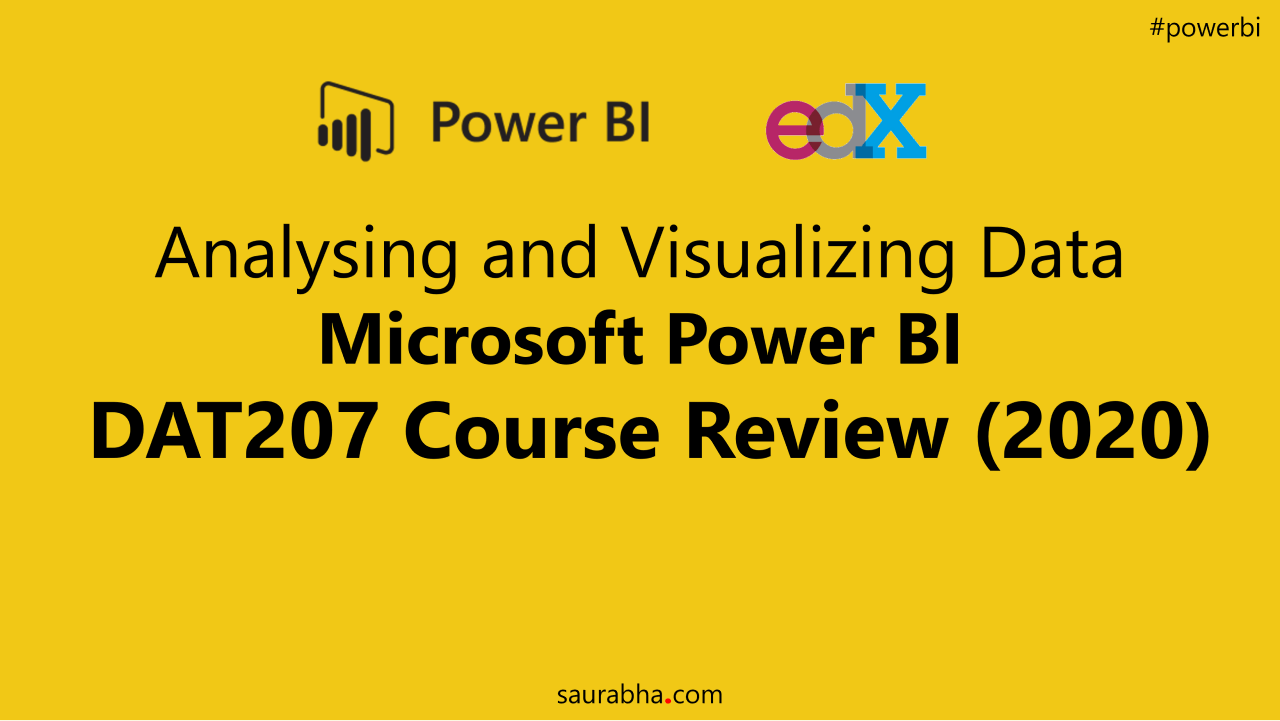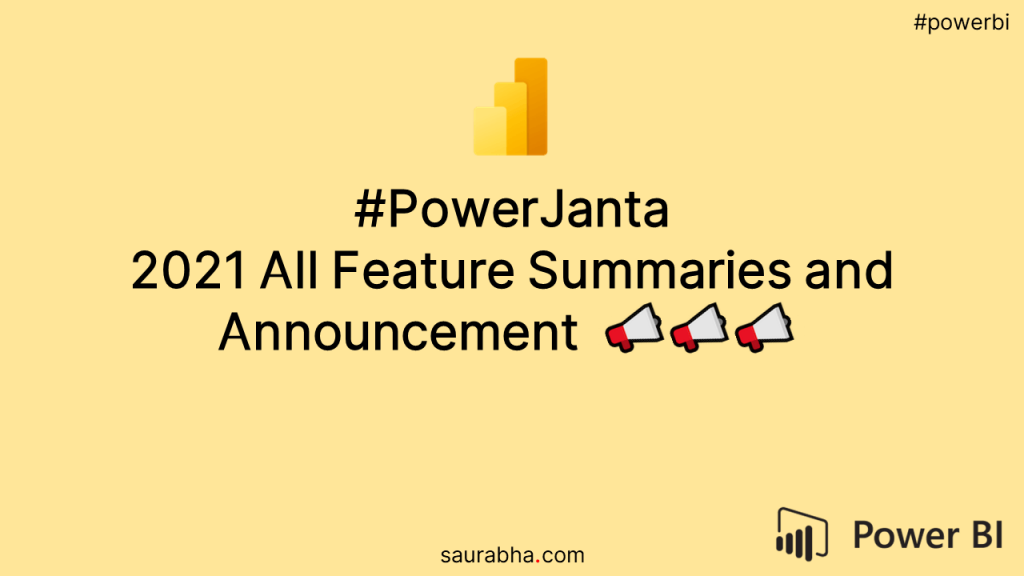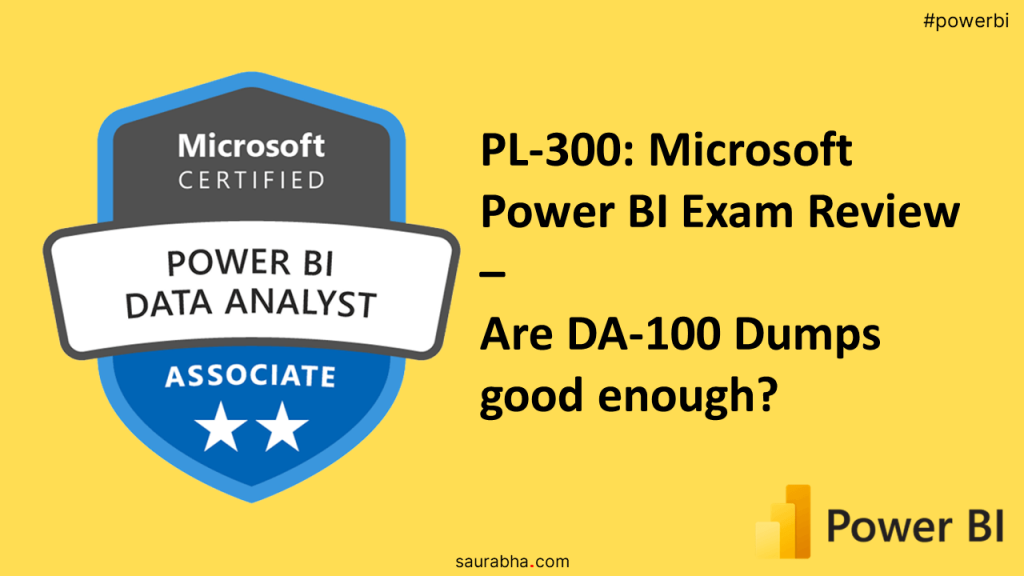Course Review:
- The course is a revival of an old course from Microsoft with the same name. (Course Link here)
- The contents are well drafted and summarized in pocket sized videos covering major features of Power BI.
- Each Section is accompanied by easy Knowledge Checks or Quizzes and then by elaborate Lab Sessions. The Lab Sessions are comprehensive and give you a good grasp of concepts explained in the videos.
- I feel the course is primarily for people who have never used Power BI or need a Power BI refresher. Any person with little/average exposure will get bored (that includes me 😅😥)and feel its way too easy.
- But, I would still highly recommend the course to anyone interested to take up Power BI full-time or interested in learning it.
The Good/Bad/Ugly:
Not so good part 😥🤦♂️
- Hardly any noteworthy changes in the new course. The videos use the version of power bi that is no longer in use. (The black themed Power BI we all loved 😉😎. Don’t worry Dark Theme is coming soon). These are all old videos, no re-shoots.
- I feel the course is still primarily for people who have never used Power BI or need a Power BI refresher. Any person with little/average exposure will feel bored. (That includes me)
- Groups and Security(RLS) is one section which was entirely dropped by Microsoft in this course but was present in the previous one. Not sure why, as RLS is quite handy for small as well as large reports.
- Microsoft could have added a new section to at-least give an intro of Power Apps as well as Machine Learning capabilities that are coming up or are present intheir Premium offering.
Good part 🙂🤗
- You can now avail a Certificate of Completion from Microsoftfor a limited period i.e. till 6th June 2020 by paying ₹ 6775 ($84.14) 🤑😣or you can always audit the course for free. But, we all know that you are here just for the certificate 😜
- Use any of these coupon codes to get upto 15% discount: EDXWELCOME, BIENVENIDOAEDX
- I used BIENVENIDOAEDX
Personal Comments:🤫🤐🧐
- I first thought that the course will have newer content and renewed questions, but looks like nothing of that sort happened.
- I directly went to the Quizzes and solved them, no additional help was needed. The labs needed answers which I solved or looked up my earlier notes, also Google is your friend.
- It took me less than 2-3 hours to complete all quizzes and labs
- I wanted to get this certificate back in 2017 when this course was introduced but I missed the bus then. Finally its 2020 for the certificate.
- Some may say it wasn’t worth for my level of experience but then with 70-778 certification getting called off and with limited idea of DA-100 certification, this is definitely a good bet.
The Best Part –>You all have been waiting for #Answers 😎😎😎😃😃😃
Section 1: Power BI Desktop Data Transformations
Quiz – 1
- When you connect to an Access database, which entities are shown in the Navigator window?
- Tables from the Access database
- Which three statements describe the Applied Steps area?
- It records the list of steps from connecting to the data source to all the steps applied to the data.
- The recorded list follows the sequence of steps applied to the data source.
- You can modify the connection to the data source by modifying the Source step settings.
- Which three transformations are available when you right-click a column header in the Query Editor window?
- Remove
- Change Type
- Duplicate Column
- When using the “Split Column by Delimited” transformation, which option may result in more than two new columns?
- At each occurence of the delimiter
- Which three views are available in Power BI Desktop?
- Report
- Data
- Relationships
- You have four queries named Query 1, Query 2, Query 3, and Query 4 in the Power BI desktop. You are creating Query, which will be appended at the end of Query 3. When you load the data, which queries will be refreshed?
- Query 3 and Query 5
- Consider the following custom column formula: = if [Country] = “USA” then “United States” else [Country] Which of the following statements describes the value of the custom column formula?
- The value will either be “United States” or whatever the value of the Country column is. The value will either be “United States” or whatever the value of the Country column is. – correct
- Which transformation option converts rows as columns and columns as rows?
- Transpose
Lab – 1
- Answer the following question by reviewing the imported data in Power BI Desktop. (Hint: Use the Data view). How many rows were imported from the Date query?
- 5844
- How many rows were imported from the Locations query?
- 99618
- How many rows were imported from the Manufacturer query?
- 14
- How many rows were imported from the Products query?
- 2412
- How many rows were imported from the Sales table?
- 9985368
- How many rows were imported from the International Sales query?
- 797244
- How many rows were imported from the Sales query?
- 10782612
- How many rows were imported from the Country Population query?
- 75
- How many distinct values of the Year column were imported from the Country Population query?
- 15
Section 2: Power BI Desktop Modelling
Quiz – 2
- Which three cardinalities are available in Power BI table relationships?
- All of the above
- Which two cross filter directions are available in Power BI table relationships?
- Single
- Both
- Consider the following DAX formula for a calculated column in the Sales table: UnitPrice = Sales[Revenue] / Sales[Units] Which three statements describe the DAX formula?
- The formula creates a calculated column named UnitPrice.
- The value of the calculated column is dependent on the Revenue column.
- The value of the calculated column is dependent on the Units column.
- Which three options allow you to hide a field from the Report view in Power BI Desktop?
- In Power BI Desktop Data view, right-click the column header on the respective table, and click Hide in Report View.
- In Power BI Desktop Relationships view, right-click the field on the respective table, and click Hide in Report View.
- In Power BI Desktop Report view, right-click the field on the Fields list, and click Hide.
- In Power BI Desktop Report view, which three options will create a measure in the Sales table?
- Select the Sales table in the Fields list, and then click New Measure in the Modelling ribbon.
- Create the measure, and then set the Home Table properties to Sales.
- On the Fields list, click the ellipsis next to the Sales table or right-click any field in the Sales table, and then click New Measure.
- What are the three reasons for which you might use calculated tables?
- To union tables
- To perform different types of merge join
- To create a table based on the result of a function or formula
Lab – 2
- Review the relationship that you have just created on the CountryZip columns. (Hint: Double-click on the newly created relationship). What is the cardinality of the relationship?
- Many to One
- What is the Cross filter direction of the relationship?
- Single
- What is the figure for the Total Sales measure? (to two decimal places)
- 65
- What is the figure for the Sales Var % measure? (to two decimal places)
- 74
- What is the figure for the LY YTD Sales measure? (to two decimal places)
- 10
- What is the figure for the YTD Sales Var % measure? (enter the absolute value, to two decimal places)
- 76
- What is the figure for the Total VanArsdel Sales measure? (to two decimal places)
- 01
- What is the figure for the % Sales Market Share measure? (to two decimal places)
- 40
Section 3: Power BI Desktop Visualization
QUIZ – 3
- Which three fields are available when creating a Pie chart for visualization?
- Legend
- Details
- Values
- Drag and drop the fields to the corresponding settings to create the above chart.
- Shared Axis: YEAR
- Column Series: COUNTRY
- Column Values: REVENUE
- Line Values: UNITS
- Which level of filter behaves the same as a slicer in a report in Power BI Desktop
- Page level filter
- Drag and drop the fields to the corresponding settings to create the above chart.
- Location: COUNTRY
- Legend: CATEGORY
- Values: REVENUE
- Drag and drop the fields to the corresponding settings to create the above chart.
- Rows: SEGMENT
- Columns: CATEGORY
- Values: REVENUE
- When creating a waterfall chart, which two field options that you need to define?
- Category
- Y Axis
- Which visualization would you use to show progress toward a particular target?
- Gauge
- Which three shapes can you create using the Insert Shapes feature in Power BI Desktop?
- Triangle
- Rectangle
- Oval
- From which two options can you customize your report page layout?
- From the Report ribbon, Page size option
- From the Visualizations, Format option
- Which of the following option would you use to modify the interactions flow between visuals in a Power BI report?
- Edit Visual Interactions
- When you make a copy of a page in your report by using Duplicate Page, which visualizations from the page are duplicated?
- All visualizations
- Which of the following is not an option for Default Summarization?
- Standard deviation
- Which four options you can use to modify the Z order of a visualization?
- Send to Back
- Bring to Front
- Bring Forward
- Send Backward
LAB – 3
- What is VanArsdel’s sales for December 2013? (to two decimal places)
- 42
- What is VanArsdel’s total units for the March 2013?
- 42620
- In January 2014, what is VanArsdel’s sales for Urban category and Moderation segment? (to two decimal places) (Hint: Try hovering on the chart)
- 98
- In May 2015, what is VanArsdel’s sales for Mix category and All Season segment? (to two decimal places) (Hint: Try hovering in the chart)
- 07
- In which year the Moderation segment first took over as the segment with most sales?
- 2009
- What about in terms of Units? In which year the Moderation segment first took over as the segment with most units?
- 2011
- In which year the growth of total sales were not matched by the growth of total units?
- 2006
- Which year saw the biggest drop in total sales?
- 2009
- What about total units? Which year saw the biggest drop in total units?
- 2009
- What is the top product in terms of sales for the year 2010?
- Maximus UM-11
- What about in terms of units? What is the top product in terms of total units for the year 2010?
- Maximus UM-43
Section 4: Power BI Service
QUIZ – 4
- By default, where does clicking a tile on a Power BI dashboard take you?
- To the report where the visual was pinned from
- When you pin a visual created by the natural language query, to which dashboard is it pinned?
- The dashboard you selected in the Pin to dashboard window
- You want to share a dashboard with your colleague. What are two possible ways to achieve this goal?
- Click the ellipsis next to the dashboard name on the Dashboards list, and then click Share.
- Click Share from the upper right of the dashboard you want to share.
- You are viewing a Power BI dashboard in a browser window. What happens when you click the Infocus mode of a tile?
- The tile you selected expands and takes the full space.
- Which three properties of a tile can you edit in the Power BI dashboard from the Tile details window?
- Title
- Subtitle
- Destination link
- What do you need to append to the URL of a Power BI dashboard in order to open it with the navigation pane collapsed by default?
- ?collapseNavigation=true
- You publish a report from Power BI Desktop to Power BI service. You then make changes to your local report in Power BI Desktop by adding some visualizations. When do the changes synchronize to Power BI service?
- When you re-publish the Power BI Desktop report
- What is the purpose of Power BI Personal Gateway?
- To provide quick and secure data transfer between Power BI service and on-premises data sources that support refresh. To provide quick and secure data transfer between Power BI service and on-premises data sources that support refresh.
LAB – 4
- You want to pin existing visualizations from a report to a dashboard. How many visualization(s) can you pin to a dashboard?
- You can pin multiple visualizations to a dashboard but you need to do it one at a time. You can pin multiple visualizations to a dashboard but you need to do it one at a time. – correct
- Now try answering the following question by using the Q&A. What is the total sales for Germany in 2014?
- 6,984,804.82
- Let’s confirm that you received the dahsboard sharing invitation email. What is the sender’s name?
- Microsoft Power Platform
- As you can see, when you update a Power BI Desktop file and re-publish it, the report in Power BI service (that is based on that file) will get updated. What about the Dashboard? Do pinned visualizations (tiles) get updated when the report is updated?
- No
- Which two frequencies are available for scheduled refresh?
- Daily
- Weekly
Section 5: Working with Excel
QUIZ – 5
- What do you need to do to prepare an Excel workbook before uploading it to Power BI?
- Do nothing because Excel workbooks easily import to Power BI.
- What happens when you upload an Excel workbook that has a Power View report to Power BI?
- The Excel Power View report will be converted to a Power BI report.
- What happens when you connect to an Excel workbook that is hosted at OneDrive for Business from Power BI?
- The Excel Report will be created in Power BI.
LAB – 5
- What is the total revenue for Canada in 2014? (to two decimal places)
- 34
- In which year VarArsdel sold the most number of units in Canada?
- 2006
- Drag the Province to its appropriate box, 1 for the one with highest, and 4 for the one with the lowest. For VanArsdel’s Canada sales (Revenue) in 2012, which are the top 4 Provinces? –> This answer is half wrong
- Alberta
- Ontario
- British Columbia
- Manitoba
- Drag the Province to its appropriate box, 1 for the one with highest, and 4 for the one with the lowest. What about for the year 2013? For VanArsdel’s Canada sales (Revenue) in 2013, which are the top 4 Provinces?
- Alberta
- Ontario
- British Columbia
- Manitoba
- Using the Power View1 report, which manufacturer has the most growth in total units between May and June 2015 (for all categories)?
- Pirum
- What about for only the Youth category? Which manufacturer has the most growth in total units between May and June 2015, for the Youth category?
- Natura
- Which manufacturer(s) does not have products for the Youth category?
- Pirum
- VanArsdel
- Drag the Manufacturer to its appropriate box, 1 for the one with highest, and 4 for the one with the lowest. For the Central region in 2015, which are the top 4 Manufacturers?
- VanArsdel
- Natura
- Pirum
- Aliqui
Section 6: Direct Connectivity
QUIZ- 6
- Which three data sources allow you to use direct connection from Power BI?
- Azure SQL Database
- Azure SQL Data Warehouse
- SQL Server Analysis Services
- When you connect to a model in SQL Server Analysis Service, what is shown in the Navigator window?
- Summary showing the available dimensions and measures Summary showing the available dimensions and measures
LAB – 6
- Select year 2015 from the slicer and review the card visualization. What is the total Revenue for the year 2015?
- 84M
- What is the total Revenue for the year 2014?
- 79M
- Select year 2015 from the slicer and review the card visualization. What is the total Units for the year 2015?
- 222K
- What is the total Units for the year 2014?
- 427K
Section 7: Developer API
QUIZ – 7
- Which programming language you would use to create custom visuals?
- TypeScript
- What is the extension of a Power BI custom visual file, downloaded from the Power BI visuals gallery?
- .pbiviz
LAB – 7
- How many level(s) of “donut” is created in the Sunburst visual?
- Two
- Review the Radar chart visual you created. Which Region has the highest Total sales?
- East