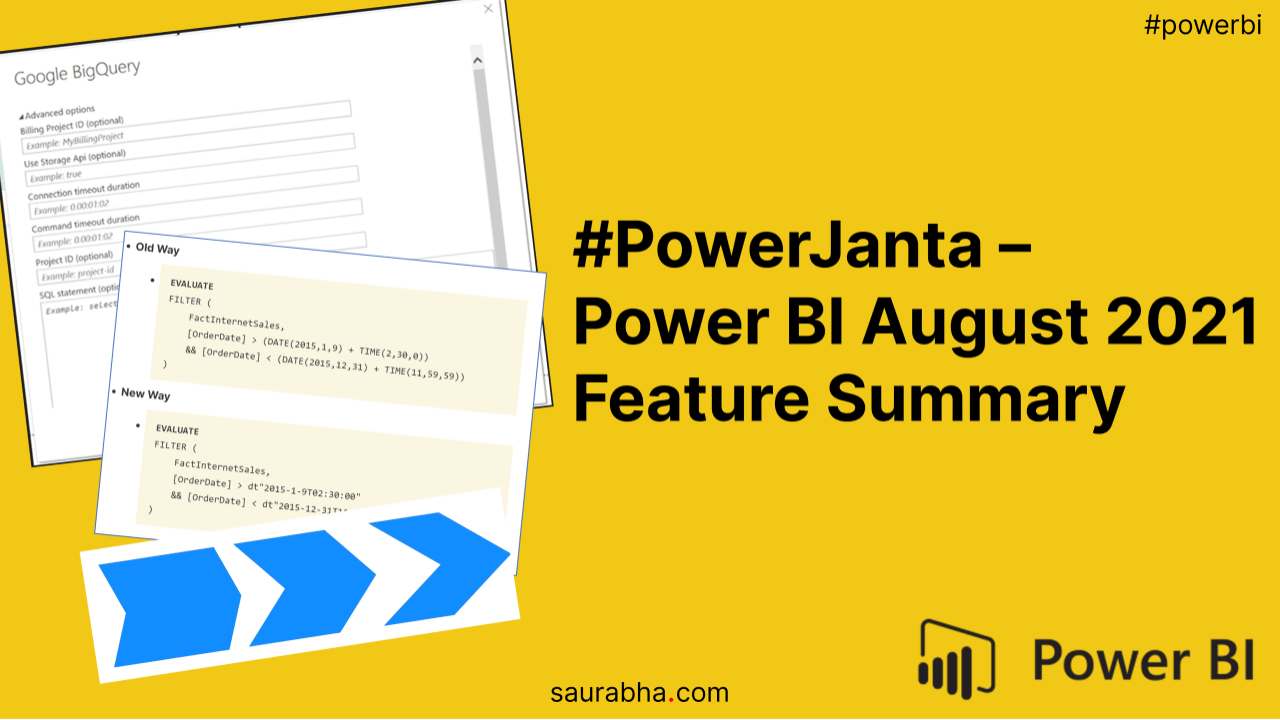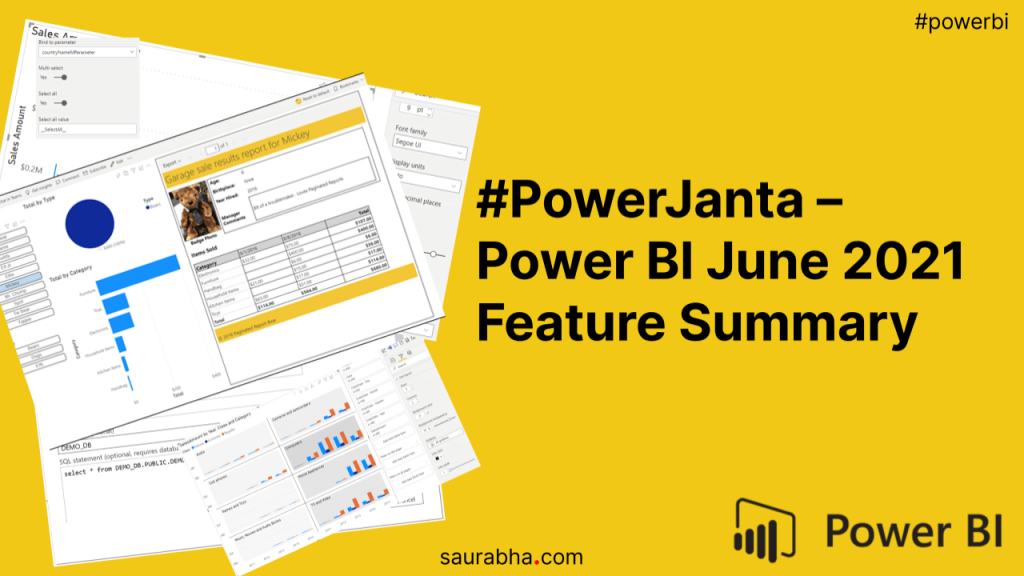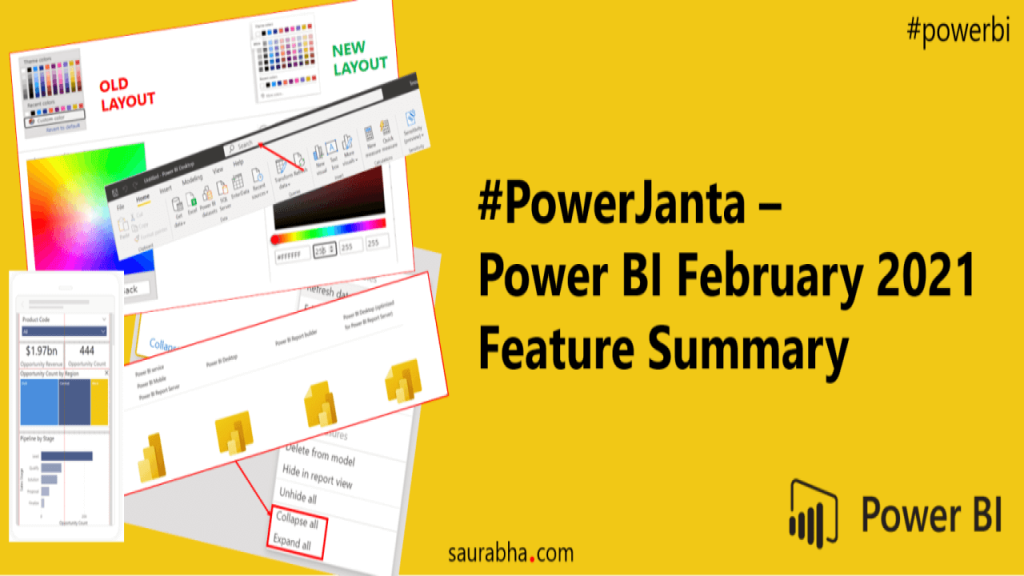Here is my selection of noteworthy highlights from Microsoft Power BI August 2021 Feature Summary.
Reporting
- Customizing shape formatting
- A lot more options are now added for customizing shapes
DAX
- New way of expressing Date and DateTime values
- We now have DAX literals to reduce our code length. Check out the Old and New way below.
- Old Way
-
EVALUATE FILTER ( FactInternetSales, [OrderDate] > (DATE(2015,1,9) + TIME(2,30,0)) && [OrderDate] < (DATE(2015,12,31) + TIME(11,59,59)) )
-
- New Way
-
EVALUATE FILTER ( FactInternetSales, [OrderDate] > dt"2015-1-9T02:30:00" && [OrderDate] < dt"2015-12-31T11:59:59" )
-
Data Connectivity
- Google Big Query
- We now have Custom SQL Support. Two months back we saw a similar feature getting rolled out for Snowflake.

If you like this content or want me to stress on something, feel free to reach out to me at me@saurabha.com with your comments, suggestions and feedback.
Check out my previous post titled #PowerJanta – Power BI July 2021 Feature Summary. To know more about #PowerJanta, click here.
Image Credits: Microsoft’s Official Power BI August 2021 Feature Summary